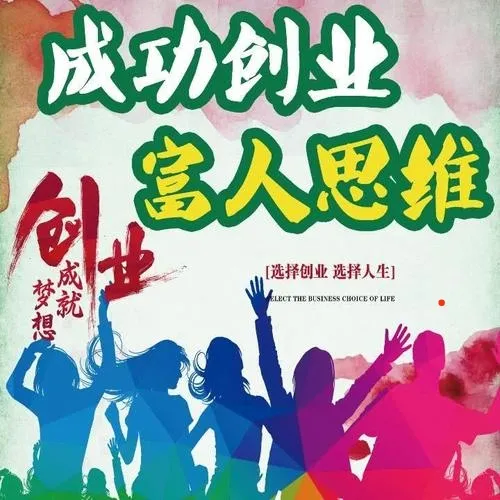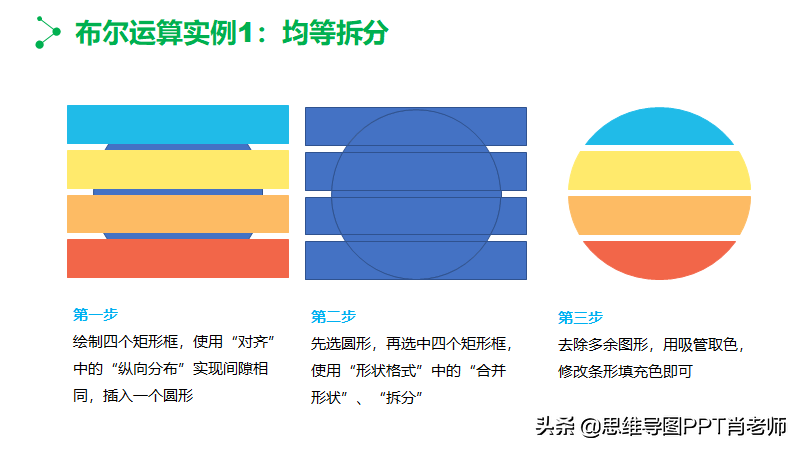有时候我们会遇到在word里面取出图片这种任务。要是我们一个个复制出来呢。会很麻烦。
那么我们用Python帮助我们进行抽取word中存在的图片,提高工作效率
import docx
import os,re
def get_picture(wordpath,resultpath):
doc=docx.Document(wordpath)#Python读取doc文件
print(doc)
dict_rel=doc.part._rels
print(dict_rel)
for rel in dict_rel:
rel=dict_rel[rel]
print(rel)
print(rel.target_ref)
if 'image' in rel.target_ref:
if not os.path.exists(resultpath):
os.makedirs(resultpath)
img_name=re.findall("/(.*)",rel.target_ref)[0]
print(img_name)
word_name=os.path.splitext(wordpath)[0]
print(os.path.splitext(wordpath))
print(os.sep)
if os.sep in word_name:
new_name=word_name.split('{}'.format(''))[-1]
print(new_name)
else:
new_name=word_name.split('/')[-1]
img_name=f'{new_name}_{img_name}'
print(img_name)
with open(f"{resultpath}/{img_name}",'wb')as f:
f.write(rel.target_part.blob)
# print(rel)
if __name__ == '__main__':
word=r"C:UsersyellowDesktopsamxxxx.docx"#word的路径
result=r"C:UsersyellowDesktopsamwordpicresult"#文件夹的路径
get_picture(word,result)
Python还可以读取word中存在的表格,段落。还是很强的。因此在获取数据时,可以用Python的方式。