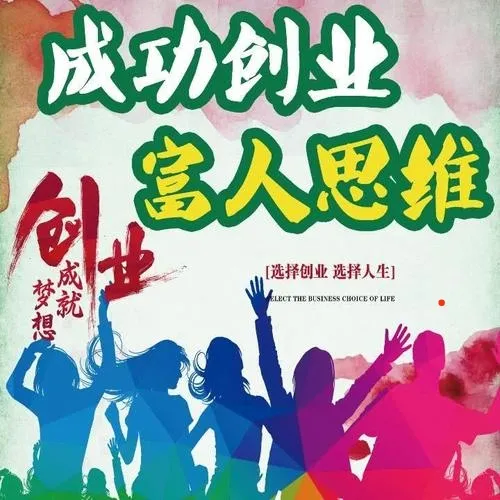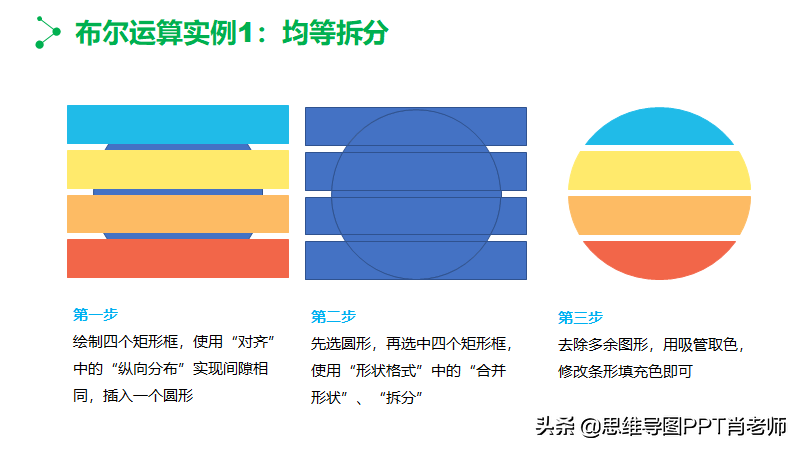背景:数据治理项目。
的功能是读取行业标准Word文档,生成Excel文档,然后加工Excel文档,加入领域等字段,表现形式为Column对应数据库表的Field字段,为后面生成建表sql语句做准备。
读取Excel生成Word是读取上面Excel,生成Word文档,汇报归档用。
Excel文档结构,第一个sheet是所有表汇总,然后每格表有个sheet,sheetName为表的中文说明(非实际表名,因为不同的领域的表有同名情况),sheet里面是具体的Field信息
- 读取Excel
首先定义三个内部类接收Excel表的数据
读取Excel的内容按套路一行一行,一列一列读,然后赋值。 项目时间紧,要和客户汇报,数据组有些表还没有归并到Excel,有些还没拆成每表一个sheet的结构;针对每种情况单独做一个解析,解析后的内容都是按照上面三个类来接收处理。除了繁琐点,也都顺利。 后面还有一种场景就是数据组为了赶时间在生成的Word上直接修改Field内容,同时另外的同事又在Excel里面修改了领域的属性,需要合并Excel的领域属性+Word文档的Field内容。因为有前面的Word转Excel的代码,复用解决。 最近的工作内容,公司的代码不能全部粘贴,记录下关键步骤。 数据结构定义好了,TableCategory,Table,Field,虽然数据的来源会变,只需要开发不同的解析方法,最后输出到Word的代码不用动// TableCategory:表类别。因为业务上会用到两套领域编码,所以定义了两个domain属性
@Setter
@Getter
public class TableCategory {
private String domain;
private String domain2;
List tables;
public void addTable(Table table)
if (tables == null) {
tables = new ArrayList<>();
}
tables.add(table);
}
}//Table:表。因为Excel的sheet名称不能包含冒号,*号,做替换
@Getter
@Setter
public class Table {
private String category;
private String name;
private String enName;
。。。。 // 其他属性
private List// Field:列
@Getter
@Setter
public class Field {
private String name; //源字段名
private String type; //字段类型及长度
。。。。 // 其他属性
}// 读取模版的style,用里面的项目编号的样式
FileInputStream fis = new FileInputStream("d:/template.docx");
XWPFDocument template = new XWPFDocument(fis);
CTStyles templateStyles = template.getStyle();
XWPFDocument document = new XWPFDocument();
XWPFStyles newStyels = document.createStyles();
newStyels.setStyles(templateStyles);
for (TableCategory category : tableCategories) {
paragraph = document.createParagraph();
paragraph.setStyle("2"/*debug 看一下模版文档的style*/);
run = paragraph.createRun();
if (idx == 0) { //两套领域
run.setText(category.domain + "域");
} else {
run.setText(category.domain2 + "域");
}
for (Table tableData : category.getTables()) {
paragraph = document.createParagraph();
paragraph.setStyle("3"/*debug 看一下模版文档的style*/);
run = paragraph.createRun();
run.setText(tableData.name + "(" + tableData.getEnName() + ")");
table = document.createTable();
// 遍历 tableData的fields,
// 创建行createRow();
// 创建列createCell();
}
}
//执行output输出到Word文档