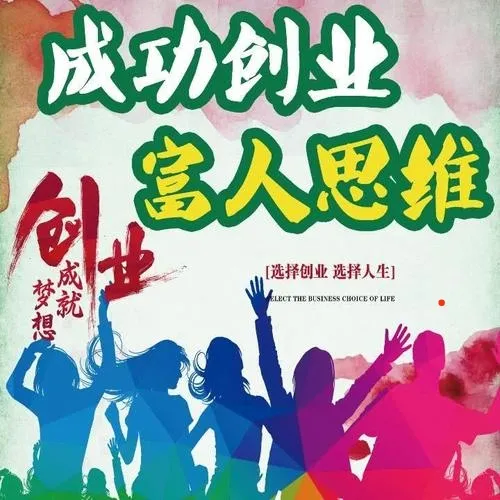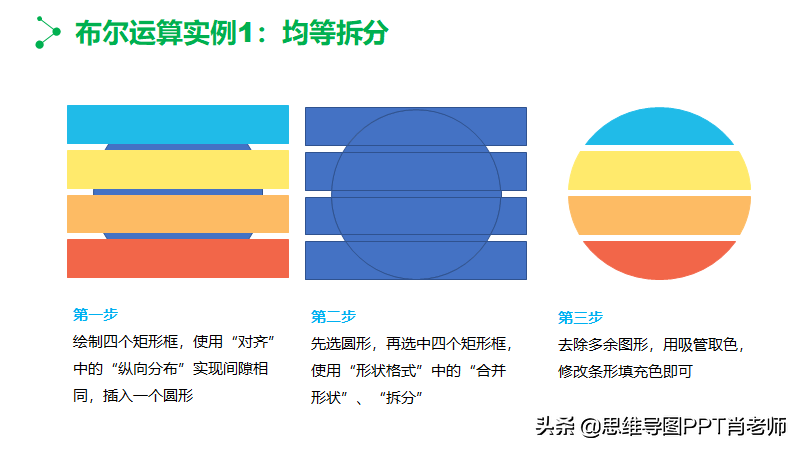WPS Office is a free productivity office suite. WPS Office contains
four major functional modules: WPS Word, WPS PDF, WPS Excel, and WPS
Presentation. It is accessible and compatible with doc, xls, ppt, and
other file formats. You can directly save and open Microsoft Word,
Excel, and PowerPoint files. You can also easily edit WPS files with
Microsoft Office 365.
WPS Office是由北京金山办公软件股份有限公司自主研发的一款办公软件套装,可以实现办公软件最常用的文字、表格、演示,PDF阅读等多种功能。具有内存占用低、运行速度快、云功能多、强大插件平台支持、免费提供在线存储空间及文档模板的优点。
支持阅读和输出PDF(.pdf)文件、具有全面兼容微软Office97-2010格式(doc/docx/xls/xlsx/ppt/pptx等)独特优势。覆盖Windows、Linux、Android、iOS等多个平台。WPS Office支持桌面和移动办公。且WPS移动版通过Google Play平台,已覆盖超50多个国家和地区。
更新ports
portsnap fetch extract
#第一次升级用上述命令,以后升级用命令portsnap fetch update。
ports 路径:linux-wps-office>:editors/linux-wps-office
To install the port: 安装方法
cd /usr/ports/editors/linux-wps-office/ && make install clean
安装时候,按照系统提示安装,一路来自动编译,按确认进行下一步,编译可能需要一段时间,若有需要依赖的库,按提示操作,可重复多次安装,直到安装成功使用。