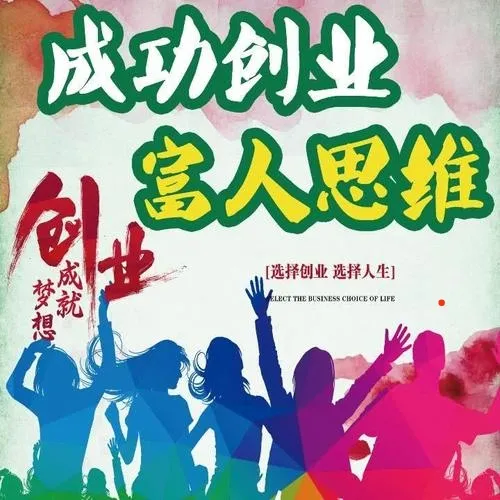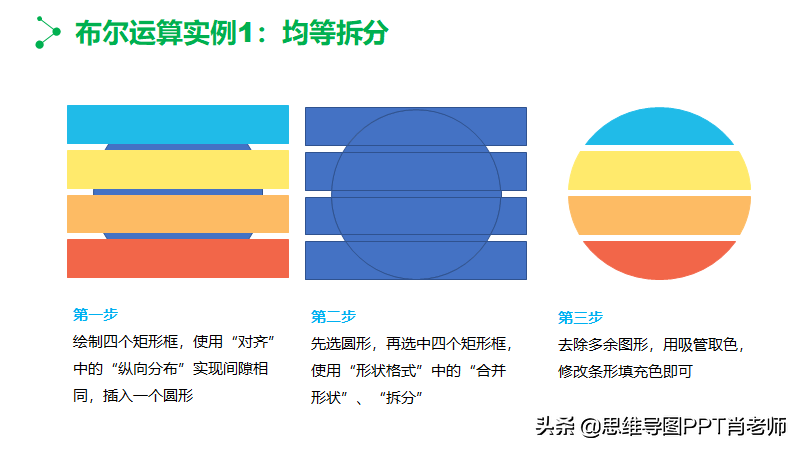点击文件File中New,建立新文件,以*.tex为扩展名,命名“Latex模板.tex”。该窗口分为三部分:菜单部分、输入部分(源文件),运行结果部分(Console).
每个源文件都有一定的结构,都要以如下命令开始:
documentclass[options]{class}
该命令的作用是源文件的类型, options可以定制文档的属性,不同的选项之间用逗号隔开如纸张类型 (a4paper,a5paper,b5paper,letterpaper)、单双栏(onecolumn,twocolumn)、单双面(oneside,twoside)、字体大小(10pt,11pt,12pt)等;class制定想要的文档类型如article(期刊)、book(书籍)、report(报告)、slides(幻灯片) 。为Latex增加新特性的宏包, 可以用下面命令加载宏包:
usepackage{…}
当完成所有的设置后,开始文档的内容,用如下命令
begin{document}
在文章末尾使用下面命令表示结束
end{document}
注意:该命令后所有内容运行后不会出现。
称documentclass{…}到begin{document}之间的部分为导言区。
1|最简单的Latex源文件
例如:输入
documentclass{article}
begin{document}
A simple Latex file
end{document}
点击PDFLaTeX运行,如果在左下角出现Errors: 0 Warnings:0 Bad Boxes: 0,说明该Latex源程序正常运行,不存在错误,这时可以点击pdf按钮查看。
点击后会出现一个Latex模板 .pdf文件,文件中就是在源文件输入“A simple Latex file”,有些pdf文件可以自动弹出,有时候需要手动点击一下。一个最简单的Latex源文件就写好了!
结果演示:一个带有”A simple Latex file”的Latex模板.pdf就生成了。
2|简单的Latex源文件
简单的Latex源文件包括页面的设置、作者、标题、目录、章节等。”%”在latex表示注释,不会出现在文档中,可做解释说明作用。在上面“Latex模板.tex”进行修改即可。输入:
documentclass[a4paper, 11pt]{article} %页面设置:A4纸, 11磅大小字体,
author{H. Part} %定义作者名称
title{My Latex} %定义论文标题
begin{document} %文档开始
maketitle %论文标题结束
tableofcontents %目录命令,目录及页码PDFLaTeX运行两次
section{Introduction} %小节及小节标题
section{Some interesting words} %小节及小节标题
A simple Latex file %输入内容
end{document} %文档结束
点击PDFLaTeX运行,如果在左下角出现Errors: 0 Warnings:0 Bad Boxes: 0,说明该Latex源程序正常运行,不存在错误,这时可以点击pdf按钮查看。
结果演示:一个带有标题”My Latex”、作者H.Part、写作日期December 28, 2022年、目录Contents及页码、第一节及标题、第二节及标题,以及文档内容”A simple Latex file”的Latex模板.pdf就生成了。
这个内容也不难,不会出错,很容易操作,就是有点不好看。不好看的主要原因是在于这个仅仅是个框架,内容不够充实,没有任何具体内容。另外还有一点,这些命名是Latex源文件的基本要素,还有更多的命令需要掌握。
3|难度一般的Latex源文件
要想让Latex源文件展现更多的命令,就需要加载宏包usepackage{…}。也可以自定义命令方面后面用避免重复。
例如:
usepackage{mathrsfs},usepackage{amsfonts},usepackage{amsmath}等是主要特殊的数学符号和字体对应的宏包。
usepackage{graphic, multirow},usepackage{tabularx},usepackage{multicol}等是图或表格格式对应的宏包。
usepackage{color}表示在文本中显示有颜色的字体,这里定义了两个defblue{color{blue}}及defred{color{red}},前者可以让字体变蓝,后者变红。
newtheorem{thm}{bf Theorem},newtheorem{cor}{bf Corollary},newtheorem{lem}{bf Lemma},newtheorem{prop}{bf Proposition},newtheorem{remark}{bf Remark},newtheorem{exam}{bf Example} 等主要用来描述定理、推论等排版格式。
主要的命令格式为:
begin{thm}… end{thm} %定理格式
bgein{cor}…end{cor} %推论格式
begin{lem}…end{lem} %引理格式
begin{prop}…end{prop} %命题格式
begin{remark}…end{remark} %注记格式
begin{exam}…end{exam} %例子格式
有些Latex模板中也有自带格式,不用自定义格式。
例如:输入
documentclass[a4paper, 11pt]{article}
usepackage{mathrsfs}
usepackage{amsfonts}
usepackage{amsmath}
usepackage{tabularx}
usepackage{multicol}
usepackage{color}
defblue{color{blue}}
defred{color{red}}
newtheorem{thm}{bf Theorem}
newtheorem{cor}{bf Corollary}
newtheorem{lem}{bf Lemma}
newtheorem{prop}{bf Proposition}
newtheorem{remark}{bf Remark}
newtheorem{exam}{bf Example}
author{H. Part}
title{My Latex}
begin{document}
maketitle
tableofcontents
section{Introduction}
section{Some interesting words}
begin{thm} %定理格式开始
A simple Latex file
end{thm} %定理格式结束
begin{cor} %推论格式开始
{blue A simple Latex file} %给字体加蓝色
end{cor} %推论格式结束
begin{lem} %引理格式开始
A simple Latex file
end{lem} %引理格式结束
begin{exam} %例子格式结束
{red A simple Latex file } %给字体加红色
end{exam} %例子格式结束
end{document}
输出:
上面介绍了Latex源文件的基本命令并进行简单的应用,包括论文的格式、文档环境、文档题目及作者、文档内容、文档结束这些部分组成。关于数学公式、表格、插图将在后续论述。