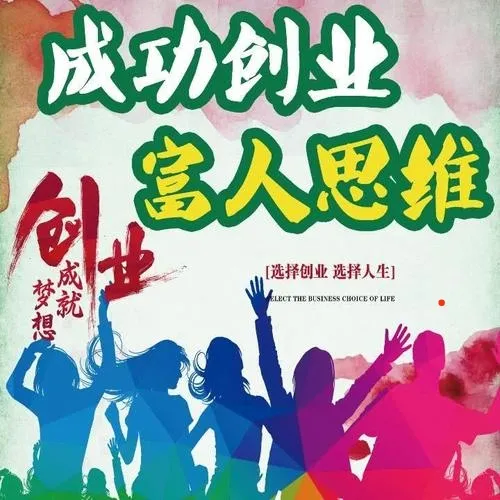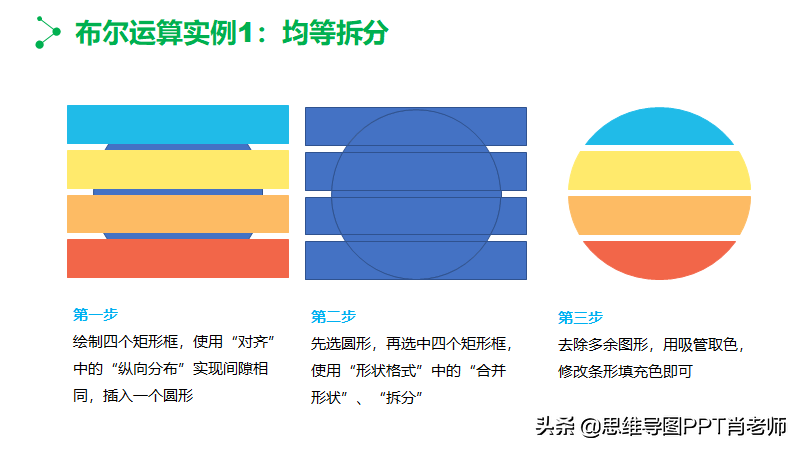一、java怎么导出excel表格
可以使用POI开源的api:
1.首先下载poi-3.6-20091214.jar,下载地址如下:
http://download.csdn.net/detail/evangel_z/3895051
2.Student.java
import java.util.Date;
public class Student
{
private int id;
private String name;
private int age;
private Date birth;
public Student()
{
}
public Student(int id, String name, int age, Date birth)
{
this.id = id;
this.name = name;
this.age = age;
this.birth = birth;
}
public int getId()
{
return id;
}
public void setId(int id)
{
this.id = id;
}
public String getName()
{
return name;
}
public void setName(String name)
{
this.name = name;
}
public int getAge()
{
return age;
}
public void setAge(int age)
{
this.age = age;
}
public Date getBirth()
{
return birth;
}
public void setBirth(Date birth)
{
this.birth = birth;
}
}
3.CreateSimpleExcelToDisk.java
import java.io.FileOutputStream;
import java.text.SimpleDateFormat;
import java.util.ArrayList;
import java.util.List;
import org.apache.poi.hssf.usermodel.HSSFCell;
import org.apache.poi.hssf.usermodel.HSSFCellStyle;
import org.apache.poi.hssf.usermodel.HSSFRow;
import org.apache.poi.hssf.usermodel.HSSFSheet;
import org.apache.poi.hssf.usermodel.HSSFWorkbook;
public class CreateSimpleExcelToDisk
{
/**
* @功能:手工构建一个简单格式的Excel
*/
private static List
{
List list = new ArrayList();
SimpleDateFormat df = new SimpleDateFormat("yyyy-mm-dd");
Student user1 = new Student(1, "张三", 16, df.parse("1997-03-12"));
Student user2 = new Student(2, "李四", 17, df.parse("1996-08-12"));
Student user3 = new Student(3, "王五", 26, df.parse("1985-11-12"));
list.add(user1);
list.add(user2);
list.add(user3);
return list;
}
public static void main(String[] args) throws Exception
{
// 第一步,创建一个webbook,对应一个Excel文件
HSSFWorkbook wb = new HSSFWorkbook();
// 第二步,在webbook中添加一个sheet,对应Excel文件中的sheet
HSSFSheet sheet = wb.createSheet("学生表一");
// 第三步,在sheet中添加表头第0行,注意老版本poi对Excel的行数列数有限制short
HSSFRow row = sheet.createRow((int) 0);
// 第四步,创建单元格,并设置值表头 设置表头居中
HSSFCellStyle style = wb.createCellStyle();
style.setAlignment(HSSFCellStyle.ALIGN_CENTER); // 创建一个居中格式
HSSFCell cell = row.createCell((short) 0);
cell.setCellValue("学号");
cell.setCellStyle(style);
cell = row.createCell((short) 1);
cell.setCellValue("姓名");
cell.setCellStyle(style);
cell = row.createCell((short) 2);
cell.setCellValue("年龄");
cell.setCellStyle(style);
cell = row.createCell((short) 3);
cell.setCellValue("生日");
cell.setCellStyle(style);
// 第五步,写入实体数据 实际应用中这些数据从数据库得到,
List list = CreateSimpleExcelToDisk.getStudent();
for (int i = 0; i < list.size(); i++)
{
row = sheet.createRow((int) i + 1);
Student stu = (Student) list.get(i);
// 第四步,创建单元格,并设置值
row.createCell((short) 0).setCellValue((double) stu.getId());
row.createCell((short) 1).setCellValue(stu.getName());
row.createCell((short) 2).setCellValue((double) stu.getAge());
cell = row.createCell((short) 3);
cell.setCellValue(new SimpleDateFormat("yyyy-mm-dd").format(stu
.getBirth()));
}
// 第六步,将文件存到指定位置
try
{
FileOutputStream fout = new FileOutputStream("E:/students.xls");
wb.write(fout);
fout.close();
}
catch (Exception e)
{
e.printStackTrace();
}
}
}
二、怎么用java实现导出excel
/**
* @author liuwu
* Excel的导入与导出
*/
@SuppressWarnings({ "unchecked" })
public class ExcelOperate {
/**
* @author liuwu
* 这是一个通用的方法,利用了JAVA的反射机制,
* 可以将放置在JAVA集合中并且符合一定条件的数据以EXCEL的形式输出到指定IO设备上
* @param title 表格标题名
* @param headers 表格属性列名数组
* @param dataset 需要显示的数据集合,集合中一定要放置符合javabean风格的类的对象。
* 此方法支持的 javabean属性【数据类型有java基本数据类型及String,Date,byte[](图片转成字节码)】
* @param out 与输出设备关联的流对象,可以将EXCEL文档导出到本地文件或者网络中
* @param pattern 如果有时间数据,设定输出格式。默认为"yyy-MM-dd"
* @throws IOException
*/
public static void exportExcel(String title, String[] headers,Collection dataset, OutputStream out, String pattern) throws IOException {
// 声明一个工作薄
HSSFWorkbook workbook = new HSSFWorkbook();
// 生成一个表格
HSSFSheet sheet = workbook.createSheet(title);
// 设置表格默认列宽度为15个字节
sheet.setDefaultColumnWidth((short) 20);
// 生成一个样式
HSSFCellStyle style = workbook.createCellStyle();
// 设置这些样式
style.setFillForegroundColor(HSSFColor.SKY_BLUE.index);
style.setFillPattern(HSSFCellStyle.SOLID_FOREGROUND);
style.setBorderBottom(HSSFCellStyle.BORDER_THIN);
style.setBorderLeft(HSSFCellStyle.BORDER_THIN);
style.setBorderRight(HSSFCellStyle.BORDER_THIN);
style.setBorderTop(HSSFCellStyle.BORDER_THIN);
style.setAlignment(HSSFCellStyle.ALIGN_CENTER);
// 生成一个字体
HSSFFont font = workbook.createFont();
font.setColor(HSSFColor.VIOLET.index);
font.setFontHeightInPoints((short) 12);
font.setBoldweight(HSSFFont.BOLDWEIGHT_BOLD);
// 把字体应用到当前的样式
style.setFont(font);
// 生成并设置另一个样式
HSSFCellStyle style2 = workbook.createCellStyle();
style2.setFillForegroundColor(HSSFColor.LIGHT_YELLOW.index);
style2.setFillPattern(HSSFCellStyle.SOLID_FOREGROUND);
style2.setBorderBottom(HSSFCellStyle.BORDER_THIN);
style2.setBorderLeft(HSSFCellStyle.BORDER_THIN);
style2.setBorderRight(HSSFCellStyle.BORDER_THIN);
style2.setBorderTop(HSSFCellStyle.BORDER_THIN);
style2.setAlignment(HSSFCellStyle.ALIGN_CENTER);
style2.setVerticalAlignment(HSSFCellStyle.VERTICAL_CENTER);
// 生成另一个字体
HSSFFont font2 = workbook.createFont();
font2.setBoldweight(HSSFFont.BOLDWEIGHT_NORMAL);
// 把字体应用到当前的样式
style2.setFont(font2);
// 产生表格标题行
HSSFRow row = sheet.createRow(0);
for (short i = 0; i < headers.length; i++) {
HSSFCell cell = row.createCell(i);
cell.setCellStyle(style);
HSSFRichTextString text = new HSSFRichTextString(headers[i]);
cell.setCellValue(text);
}
// 遍历集合数据,产生数据行
Iterator it = dataset.iterator();
int index = 0;
while (it.hasNext()) {
index++;
row = sheet.createRow(index);
Object t = it.next();
// 利用反射,根据javabean属性的先后顺序,动态调用getXxx()方法得到属性值
Field[] fields = t.getClass().getDeclaredFields();
for (short i = 0; i < fields.length; i++) {
HSSFCell cell = row.createCell(i);
cell.setCellStyle(style2);
Field field = fields[i];
String fieldName = field.getName();
String getMethodName = "get"
+ fieldName.substring(0, 1).toUpperCase()
+ fieldName.substring(1);//注意 实体get Set不要自己改名字不然反射会有问题
try {
Class tCls = t.getClass();
Method getMethod = tCls.getMethod(getMethodName,new Class[] {});
Object value = getMethod.invoke(t, new Object[] {});
HSSFRichTextString richString = new HSSFRichTextString(value.toString());
HSSFFont font3 = workbook.createFont();
font3.setColor(HSSFColor.BLUE.index);
richString.applyFont(font3);
cell.setCellValue(richString);
} catch (SecurityException e) {
e.printStackTrace();
e=null;
} catch (NoSuchMethodException e) {
e.printStackTrace();
e=null;
} catch (IllegalArgumentException e) {
e.printStackTrace();
e=null;
} catch (IllegalAccessException e) {
e.printStackTrace();
e=null;
} catch (InvocationTargetException e) {
e.printStackTrace();
e=null;
} finally {
// 清理资源
}
}
}
try {
workbook.write(out);
} catch (IOException e) {
e.printStackTrace();
e=null;
}
}
}