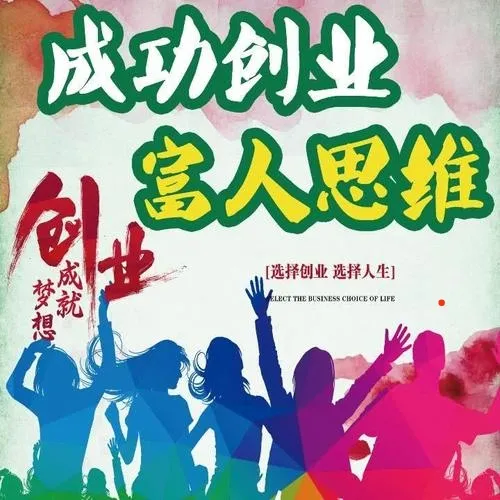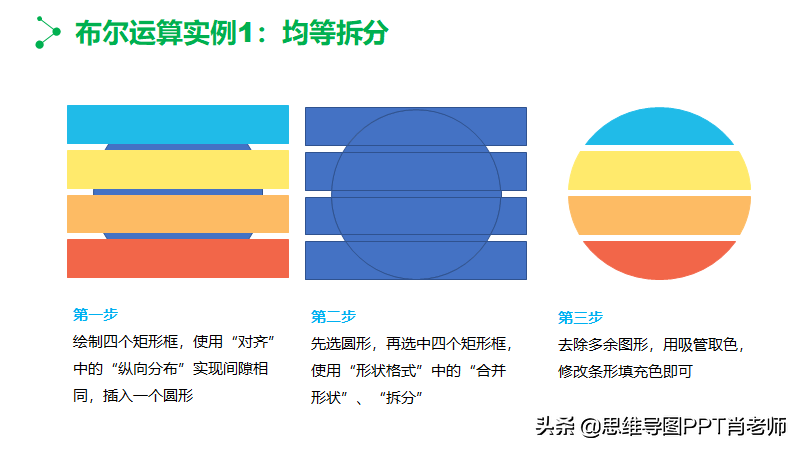记录分享日常接单的体会, 关注我,了解程序员私活接单
最近在接单平台,看到这样一个任务:
给定两个输入excel文件,合并关联输出新的excel
输入1:
输入2:
输出:
身为Java后端开发,首先考虑导入导出excel数据到数据库,再通过join关联来解决问题
但是,用户预算有限,另外java本身,桌面应用或者web应用,安装成本太高,因此对于交付不友好,放弃java实现方案
受限于语言熟悉度,决定选择javascript作为解决方案
难点:读取、写入 excel文件
利器:https://github.com/SheetJS/sheetjs
最终页面:
sheetjs部分功能点:
1、读取文件
function readFile(id, file) {
const reader = new FileReader();
reader.onload = function(e) {
let data = e.target.result;
data = new Uint8Array(data);
processWb(XLSX.read(data, {type: 'array'}), (sheetName, dataList) => {
console.log(sheetName, dataList)
$(`.${id}-info .rows`).html(dataList.length + "条")
});
};
reader.readAsArrayBuffer(file);
}
function processWb(wb, callback) {
console.log('---读取excel----')
dbwb = wb;
console.log(wb)
wb.SheetNames.forEach(function(sheetName) {
var now = new Date().getTime()
const data = XLSX.utils.sheet_to_json(wb.Sheets[sheetName],{editable:true});
console.log('--耗时--', (new Date().getTime() - now))
callback(sheetName, data);
});
}
2、导出文件
const exportXlsx = async function() {
const HTMLOUT = document.getElementById('htmlout');
const wb = XLSX.utils.table_to_book(HTMLOUT);
const o = await electron.dialog.showSaveDialog({
title: 'Save file as',
filters: [{
name: "Spreadsheets",
extensions: EXTENSIONS
}]
});
console.log(o.filePath);
XLSX.writeFile(wb, o.filePath);
electron.dialog.showMessageBox({ message: "Exported data to " + o.filePath, buttons: ["OK"] });
};