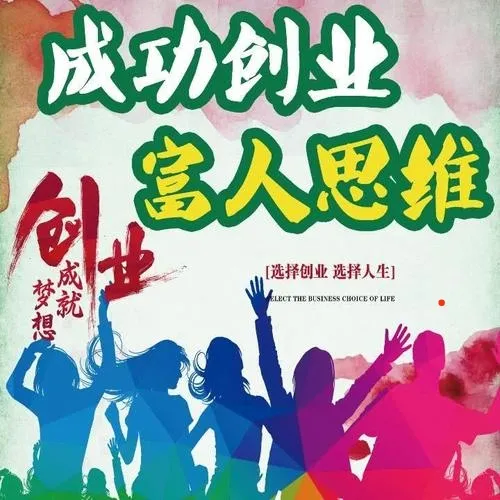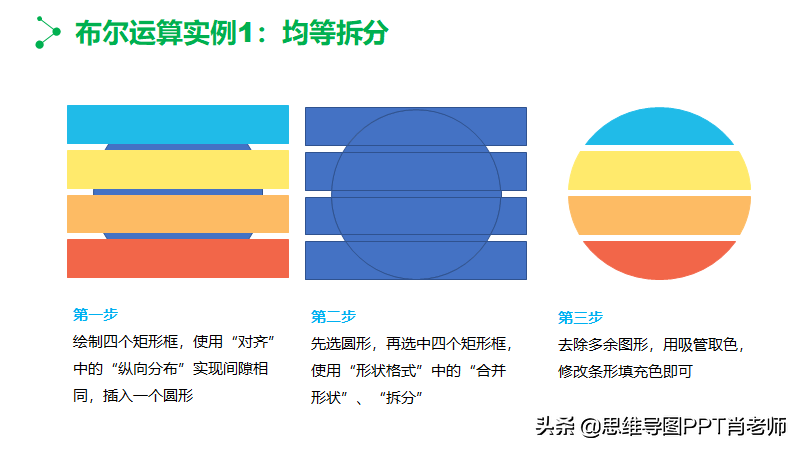这篇用Excel VBA实现日期高效一键填充(续)是上一篇
的完善与优化。
完善和优化的地方
- 增加了同日期单元格的合并和拆分。
- 屏蔽系统的提示信息。
完整代码
Sub FillSchedule()
Dim startDate As Date
Dim days As Integer
Dim cfhs As Integer
Dim j As Integer
Dim currentDate As Date
Dim i As Integer, k As Integer, rowOffset As Integer
Dim currentCell As Range, nextCell As Range
'检查是否存在合并单元格并拆分
For Each currentCell In Range("A1:A" & Range("A" & Rows.Count).End(xlUp).Row)
If currentCell.MergeCells Then
currentCell.MergeCells = False
currentCell.Resize(1, 1).Value = currentCell.Value
End If
Next currentCell
'清除日期列中标题外的单元格内容
Range("A2:A" & Range("A" & Rows.Count).End(xlUp).Row).ClearContents
'获取开始日期和值班总天数
startDate = InputBox("请输入开始日期(格式:yyyy-mm-dd):", "高效工作", Date)
days = InputBox("请输入值班总天数:", "高效工作", 9)
cfhs = InputBox("请输入重复填充行数:", "高效工作", 3)
j = InputBox("请选择是否输入重复值:" & vbNewLine & vbNewLine & " 0=输入唯一值" & vbNewLine & " 1=输入重复值", "高效工作", 1)
'填充排班表的日期列A列
Range("A1").Value = "日期" '添加日期列标题
Range("A2").Value = startDate '填充起始日期
currentDate = startDate
For i = 1 To days
If cfhs = 1 Then
Range("A" & i + 1).Value = currentDate '逐行填充日期,不重复
Else
For k = 0 To cfhs - 1
rowOffset = (i - 1) * cfhs + k + 2
If k = 0 Then
Range("A" & rowOffset).Value = currentDate '填充唯一值
Else
If rowOffset - j >= 2 Then '确保行数不会超出范围
Range("A" & rowOffset).Value = Range("A" & rowOffset - j).Value '填充重复值
End If
End If
Next k
End If
currentDate = currentDate + 1 '日期加1
Next i
Application.DisplayAlerts = False
Application.ScreenUpdating = False
'居中排列
Range("A1").Select
Range("A1").HorizontalAlignment = xlCenter
'合并相邻且相同的日期单元格
For i = Range("A" & Rows.Count).End(xlUp).Row To 2 Step -1
Set currentCell = Range("A" & i)
Set prevCell = Range("A" & i - 1)
If currentCell.Value = prevCell.Value Then
Range(prevCell, currentCell).Merge
End If
Next i
Application.DisplayAlerts = True
Application.ScreenUpdating = True
End Sub
应用场景及延伸
该代码的应用场景包括各种需要生成排班表(后期待编写)的场合,如医院、学校、企业等组织机构的排班安排。它可以帮助用户快速生成排班表,并提高工作效率。如果需要更复杂的排班表,可以根据需要进行修改和扩展该宏的功能。例如,可以添加多个值班人员的名称、岗位等信息,并对不同值班人员进行不同的排班安排。