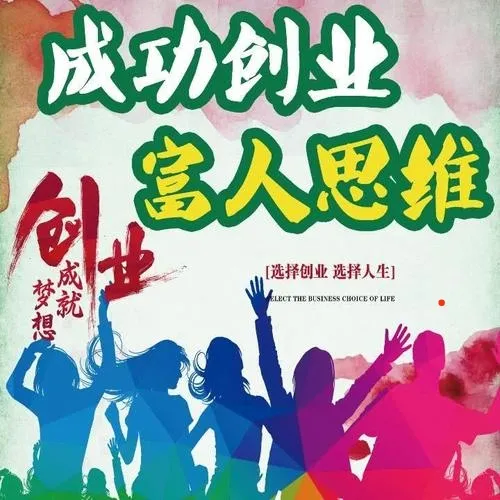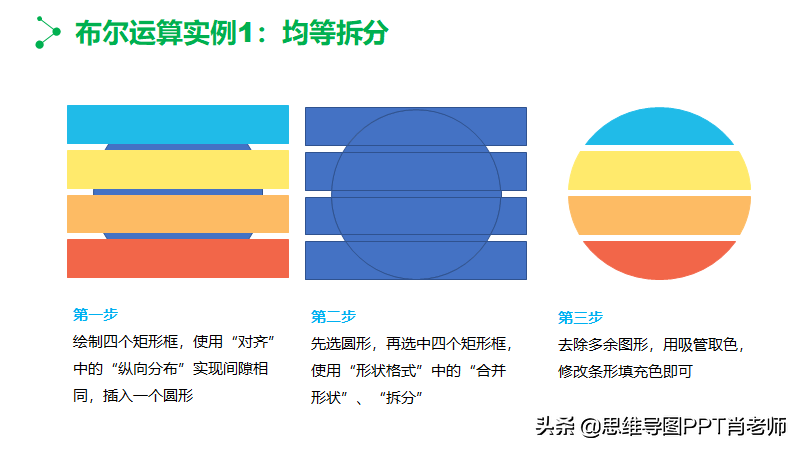python操作word我们需要用到python-docx这个库。
安装命令:(打开控制台运行)
pip install python-docx
官方demo:
from docx import Document
from docx.shared import Inches
document = Document()
# 添加标题
document.add_heading('Document Title', 0)
#添加文本
p = document.add_paragraph('A plain paragraph having some ')
# 设置粗体
p.add_run('bold').bold = True
p.add_run(' and some ')
# 设置斜体
p.add_run('italic.').italic = True
# 添加一级标题
document.add_heading('Heading, level 1', level=1)
# 添加样式
document.add_paragraph('Intense quote', style='IntenseQuote')
document.add_paragraph(
'first item in unordered list', style='ListBullet'
)
document.add_paragraph(
'first item in ordered list', style='ListNumber'
)
# 添加图片
document.add_picture('monty-truth.png', width=Inches(1.25))
# 添加表格
table = document.add_table(rows=1, cols=3)
hdr_cells = table.rows[0].cells
hdr_cells[0].text = 'Qty'
hdr_cells[1].text = 'Id'
hdr_cells[2].text = 'Desc'
for item in recordset:
row_cells = table.add_row().cells
row_cells[0].text = str(item.qty)
row_cells[1].text = str(item.id)
row_cells[2].text = item.desc
#添加分页符
document.add_page_break()
#保存文档
document.save('demo.docx')
效果如下:
看了上面的官方demo就能直接上手使用了。
不过我建议自己可以按需封装一下方法
from docx import Document
from docx.shared import Inches
from docx.enum.text import WD_ALIGN_PARAGRAPH
from docx.shared import Pt
from docx.oxml.ns import qn
document = Document()
#设置文档默认字体
document.styles['Normal'].font.name = u'微软雅黑'
document.styles['Normal']._element.rPr.rFonts.set(qn('w:eastAsia'), u'微软雅黑')
title = document.add_paragraph()
#大标题居中
title.paragraph_format.alignment = WD_ALIGN_PARAGRAPH.CENTER
# 参数
#文档对象,文字内容,文字大小,文字样式(目前就只判断了粗体)
defwriteP(document, content, size, style = None):
p = document.add_paragraph()
run = p.add_run(content)
font = run.font
font.size = Pt(size)
if style == 'bold':
font.bold = True
好了,python操作word就介绍到这里,大家可以去尝试一下。